Lets go down a layer in the data center. All the way down to the physical layer, perhaps even the facility foundation some might say. As infrastructure folks we always talk about things like networking, compute, virtualisation, storage, and more and more about applications. But those don’t work very well without a good environment for them to do their job. And that is what this blog is about. Describing how we changed our Amsterdam demonstration lab to a true data-center demonstration facility.
I need to set the scene a bit in order for you to fully appreciate the massive change in our Amsterdam demonstration lab (if you want to skip and go straight to the result, scroll down to “The end result…”).
The current lab was built in 2002 and is located in the customer meetingroom area of the Cisco Amsterdam office. With a floor to ceiling glass wall, customers have unobstructed view into this space. The lab has been home to many different technologies we sell at Cisco. Each demo is owned by pre-sales System Engineer who looks after his demo in addition to his day job. The original layout of the lab was to put a lot of standard ‘lab racks’ into that space to house all the demonstrations.
After 11 years the result was a bit of a chaos. Many demonstrations had moved to a ‘cloud’ and no longer required physical lab space. But many old demo environments were never torn down and cleaned out. The data center pre-sales team had taken over the most prominent spot in the lab, right behind the glass viewing wall. This allowed customers to see all of the nice Nexus switches and UCS servers. Many of the demonstrations from other teams were running on these UCS servers and across these Nexus switches.
A number of challenges had risen that let me to rethink what we could be doing with the lab:
- The racks we were using were old, and not deep enough to properly hold the current generation of DC equipment. It is very frustrating to try and fit new cool ‘things’ into too small racks where you knew it would never look good.
- Cable management was ‘cheap’ in the 2002 lab racks, and it looked that way
- We didn’t have enough fiber going between racks, resulting in fibers being strung between racks, very visible
- Because demo’s changed over time and moved to virtual, we had lots of unused racks taking up space. And empty racks don’t look good in a demo environment.
Over time the primary group using the demonstration facility had become the data center team, but the room itself did not look like a data center. It looked like an old lab. You could show customers the latest Cisco DC hardware and give relevant demostrations… but in no way did the lab itself resemble what a data center would look like.
Cisco works with a number of specialized companies in the space of Data Center facilities (racks, cabling systems, power, cooling). One of those is Panduit. In 2013 I was invited to spend some time at Panduit’s new demonstration facility in Brussels (Belgium). It was everything I was missing in our Amsterdam lab to make it look like a DC, to make people stop, take notice, ask questions and basically say ‘wow’.
I don’t know about your budgets for demonstration labs, but ours is very limited, it comes out of the general country budget and the little that is allocated to the lab is usually used to purchase new Cisco hardware (yes, we do have to pay for our own hardware, although we get a nice discount, and we get our own software for free).
The big question became, how do I ask Panduit to donate a 3 or 4 new racks to hold our DC demonstrations… Over the next few months that initial ask and conversation grew bigger and bigger and bigger. Panduit Netherlands did not have any demo facility, they were taking customers to Belgium. What if we could kill two birds with one stone:
- Use the Cisco Amsterdam customer demo lab as a Panduit Netherlands demo lab
With that as the foundation for the business case the we went on a mission to convince the folks managing the budget that this was good for both companies. It might be pretty obvious to you where the Panduit investment would be used for, but you might wonder what Cisco investment would be required if Panduit takes care of all of the new racks and everything that goes with it. Well it turns out there is still a lot of other things that neef to happen that cost money:
- This plan went significantly furter then just replacing a few racks in our lab, it was nearly a complete change.
- Removal and disposal of old racks (which included old UPS batteries) and under the floor cabling
- Removal and disposal of lots of older Cisco equipment
- Changes to the lab power provisioning ensuring the new racks get proper and correct power to them
- We were changing from under floor cabling to overhead cabling rails which required drilling into the ceiling to mount rails
- Because we were changing to a much smaller number of racks we needed to change the floor tile layout, so partial new raised floor tiles.
All of the above costs money, money that Cisco of course would need to pay. But none of this was planned (or as the money people say “budgeted for”). And the amount was well above what we would normally spend on the lab. We managed to convince the Technical Director Cisco Netherlands that this was an investement worth making (and of course not making other investments that others find important – the money people like the term “zero sum game”).
By now what had started as an idea I had, had turned into a project that was being run by one of the new DC SE’s in the team (of course next to his day job) together with a Panduit engineer. All credits for the end result go to Bart Jan Menkveld (Cisco SE) and Sander Kaempfer, Rob Sanders and Ivo Vissers (Panduit employees) who did all of the actual hard work.
It still took many many months before the full plan was in place and all budgets were approved. I won’t bore you with the details of all the things that have to happen to make it a reality. I am very happy to say that as of September 2014, we have a fantastic Data Center demonstration lab in the Cisco Amsterdam office.
The end result of what we now have, including a description of what customers can now see and experience.
The demonstration setup is based on the “
Panduit – Universal Aisle Containment” solution. We have two rows of “
Panduit – Cabinet Solutions” with a mix of server and networking racks setup in a cold/hot aisle demonstration way with a door and roof. We also have a third row of these Panduit racks which contain all of our demonstration equipment that is connected to the Cisco DMZ (which needed to be physically separated from the internal lab racks due to policy). This gives us the ability to demonstrate the Aisle Containment as well as standalone racks.
We are using a mixture of server and networking racks as that is what is aso needed in the real world. Some networking racks, and lots of server racks. The networking racks are optimised for all of the additional (patch) cabling.

All of the PDU’s are managed, where every single outlet can be switched on/off and monitored. That part of the demonstration we still have to complete so I can’t show you any output yet from the software that controls and monitors that (potential future blog posting).
And finally there are what I call the “lots of little things that really matter”. I compare them to options in a car. You don’t necessarily think of them when you make your primary decision for the brand of car, but once you have gotten used to certain options in a car you would not want to own another car without some of the options. With Panduit I am talking about the options to nicely route cables inside a cabinet, all of the different air-duct options you have in case you need to deal with “strange” air-cooling, or all of the mounting brackets. Everything is there to simply make it practical and look professional and simply a joy to work with.
What Cisco demonstrations do we have in Amsterdam that is running in these Panduit racks
- VCE Vblock, an official one, direct from the VCe factory, very cool!!
- FlexPod for VMware,
- FlexPod for Microsoft
- RedHat KVM / OpenStack UCS environment
- Standalone UCS Fabric, UCS Mini and UCS Rack servers.
- Nexus 7010, 7004, 5500, 2000 series switches
- Nexus 9508 and N9396 switches
- ACI fabric running on N9396/N9336PQ switches
- FabricPath fabric
- Whole range of software to demonstrate
So lots to see in the Cisco Amsterdam office from a facility (Panduit) perspective and Cisco demonstrations.
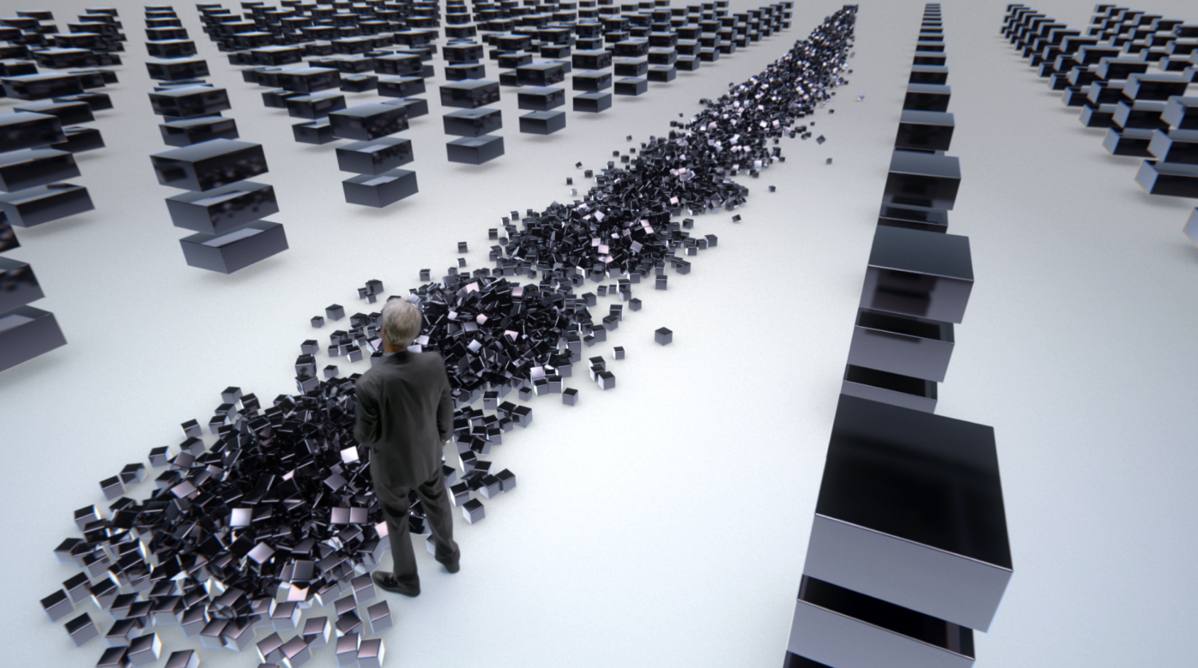
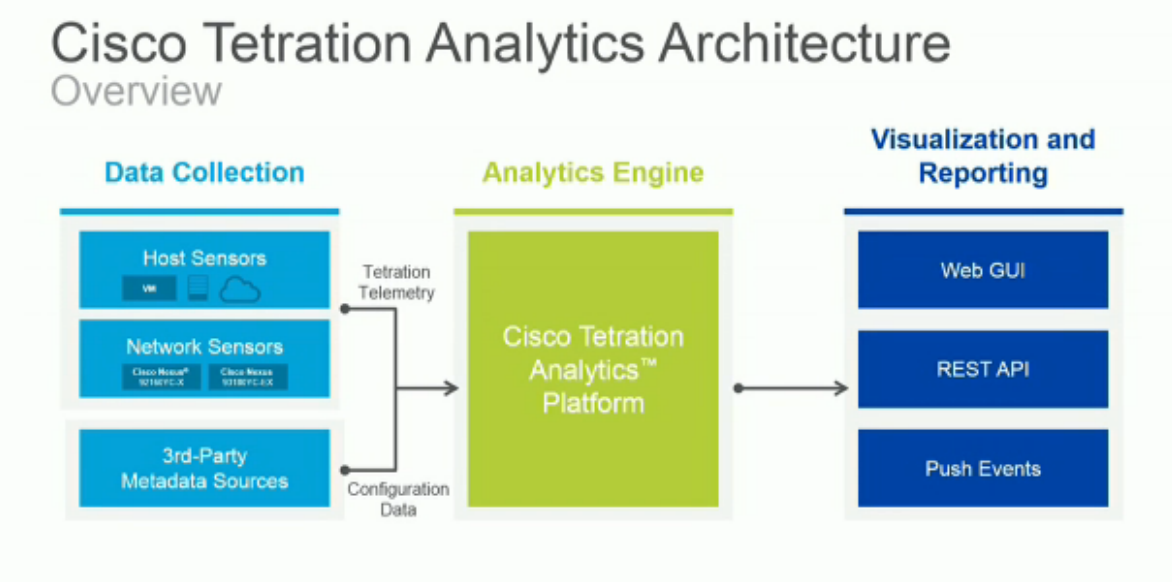

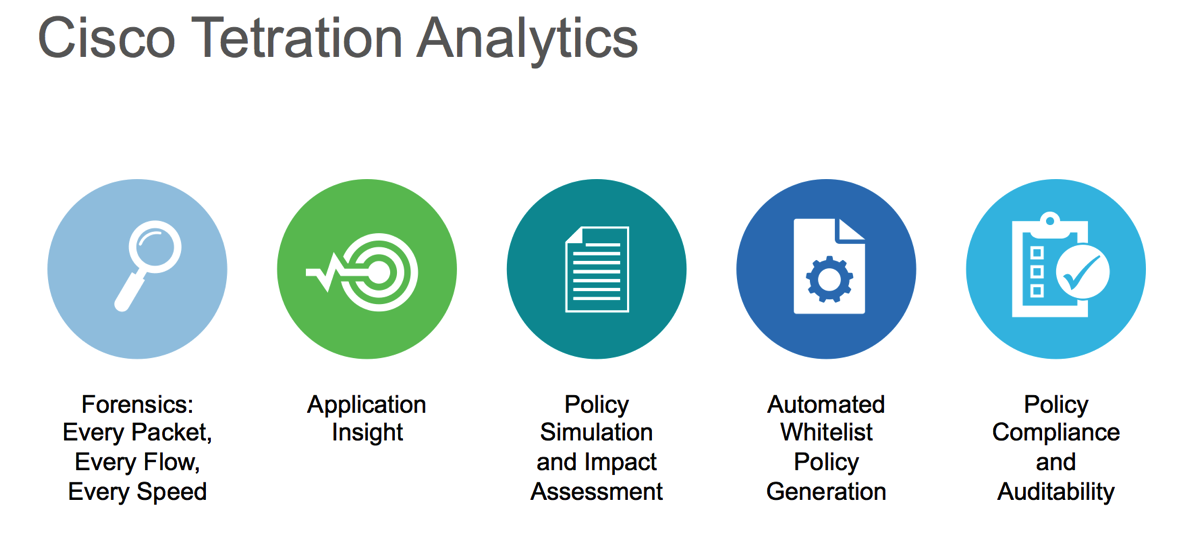

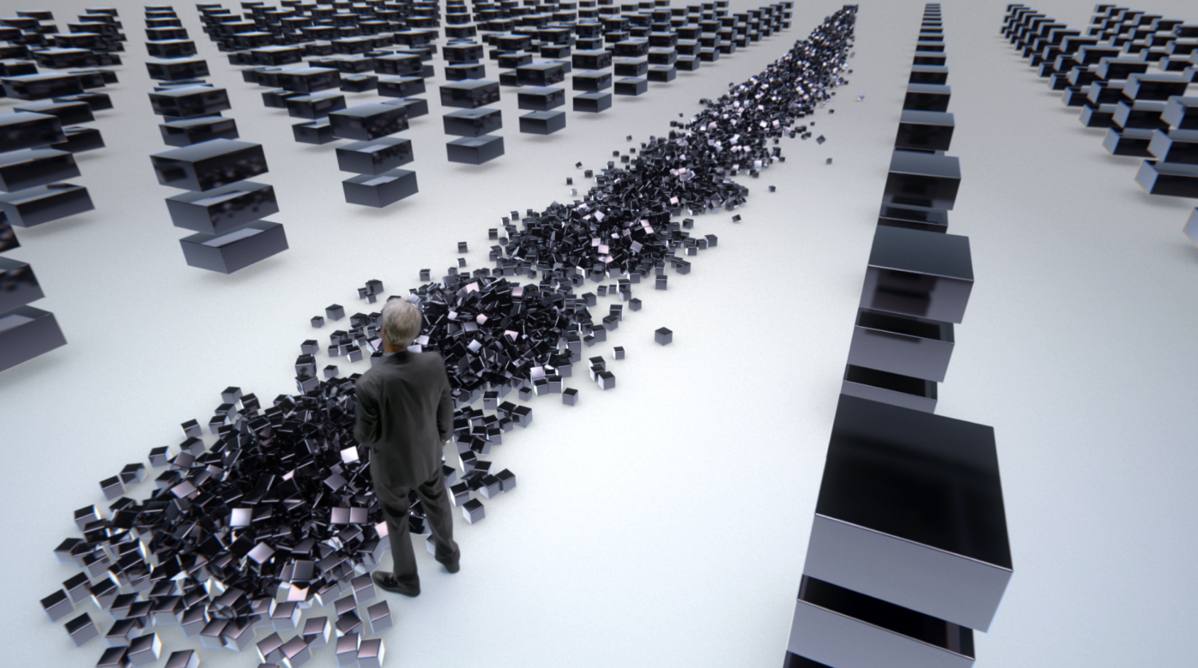
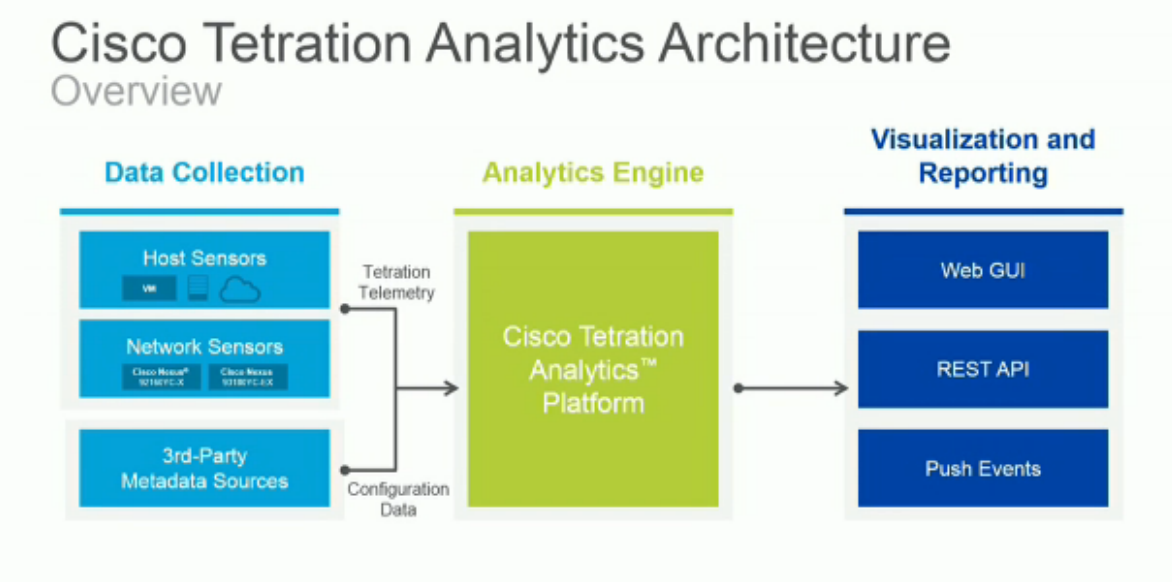

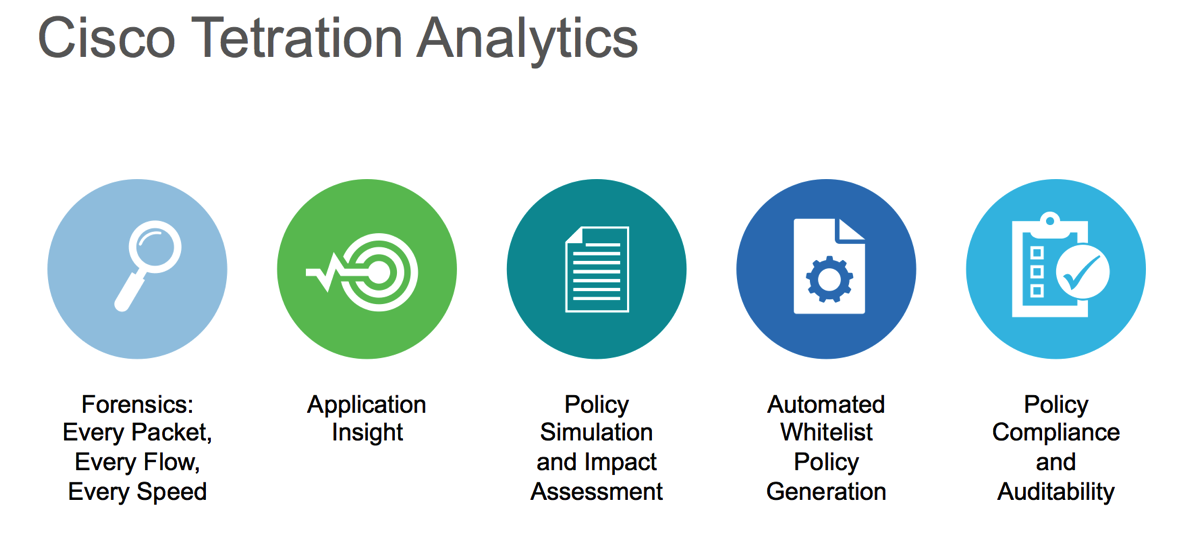

Recent Comments